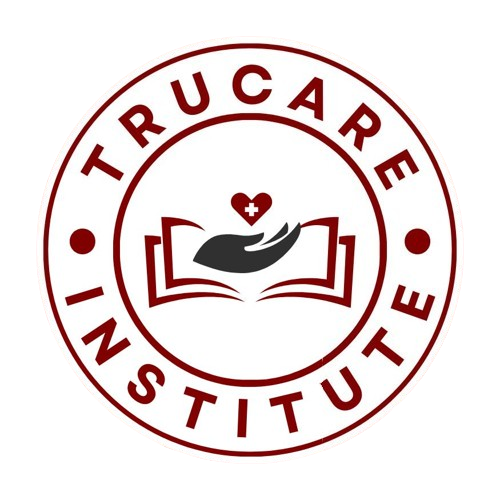E-Card Help
How to Claim and View Your American Heart Association (AHA) eCard
Important:
Your Training Center must have issued an eCard (not a printed certificate) for you to claim your card online.
1. Claim Your AHA eCard by Email
After course completion, you’ll receive an email from eCards@heart.org with a link to claim your eCard online.
Check your inbox, and if you don’t see the email, look in your spam or junk folders.
Click the link to open your Student Profile and confirm your name, email, phone number (if used for SMS), eCard code, instructor, and TruCare Institute details.
If any information is incorrect, contact TruCare Institute before proceeding.
Set up a security question and answer, accept the terms, and click “Submit.”
Complete the brief survey about your training—your feedback helps improve future courses.
Once done, your eCard will appear on screen. You can download or print your eCard.
You’ll get another confirmation email after your eCard is claimed; please keep this for your records.
Claiming your eCard is required to show proof of completion to your employer.
2. Claim Your AHA eCard On the eCards Site
Visit the AHA eCards Search page.
Under the “Student” tab, enter your First Name, Last Name, and Email (used for registration), or enter your eCard Code at the bottom of the page (contact TruCare Institute if you don’t have it).
Click “Search.”
If found, select the eCard labeled “Unclaimed” and follow the on-screen steps (including security question, terms, and survey) to claim your eCard.
3. Claim Your eCard by SMS Text (if you provided your mobile number)
During or after class, text the word eCard to 51736 (your number must be registered by TruCare Institute in the AHA system).
You will receive instructions by text message on how to claim your eCard.
If your number isn’t registered, you’ll get a message saying the number was not found.
How to View, Email, or Download Your eCard
Visit the AHA eCards Search page.
Under the “Student” tab, enter your name and email or your eCard code, then click “Search.”
Answer your security question.
You’ll see your eCard on the “My eCards” page if your information is correct.
To download: Choose a size (“Full” or “Wallet”) and click “View eCard.”
To email your eCard: Click “Email Cards,” enter the recipient’s email, and click “Email.”
Employer Verification of Your Claimed eCard
Employers can verify AHA eCards at the AHA eCards Search page under the “Employer” tab.
The employer enters the eCard Code (up to 20 at a time) and clicks “Verify.”
The system will display the status of each eCard.
TruCare Institute offers expertly designed, certified courses in CPR, BLS, ACLS, PALS, and First Aid, combining affordability with high-quality instruction. Students gain hands-on experience, practical life-saving skills, and confidence to respond in emergencies. Flexible schedules and proven success rates make it an ideal choice for healthcare professionals and learners alike.
Visit Us
- 794 Classon Ave Brooklyn 11238 United States
- +1 (718) 602-4637
- info@trucareinstitute.com
- (Monday to Friday — 7:00 AM to 6:00 PM)